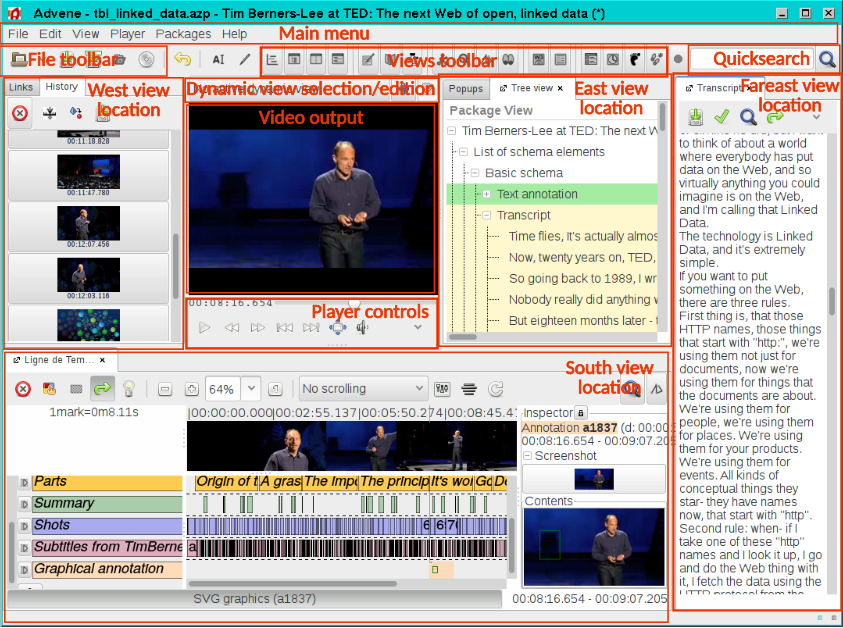MainInterface
The interface is a flexible space where you can open various views, depending on your activity. The only fixed view is the video output. You can drag and drop view icons from the top toolbar into the desired location of the interface (at the left, right or below the video, as well as on the right side of the interface). Click on name descriptions in the image below to access the corresponding documentation.
Once an appropriate set of views is defined, it can be saved as a
workspace, either as the default one (that will be loaded upon Advene
startup), or as a named view saved into the package. Workspaces can
then be exchanged along with annotation data.
(The clickable version of this image is available on an external website, Github wiki has some constraints that do not allow to put this kind of file directly).